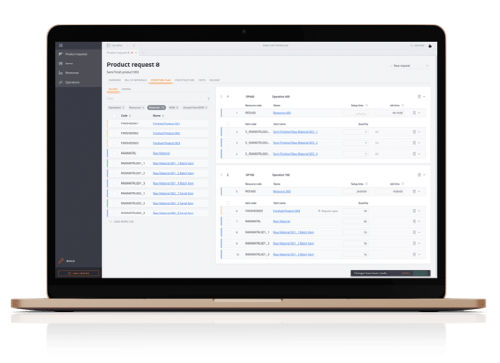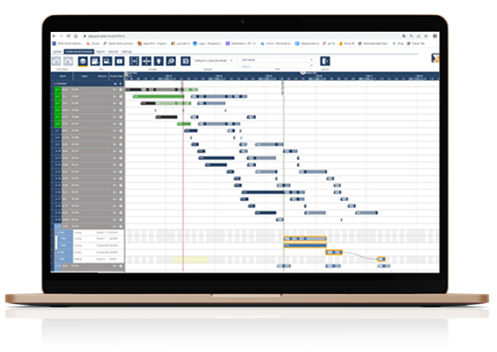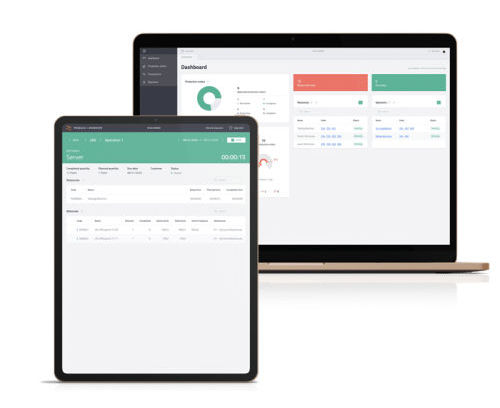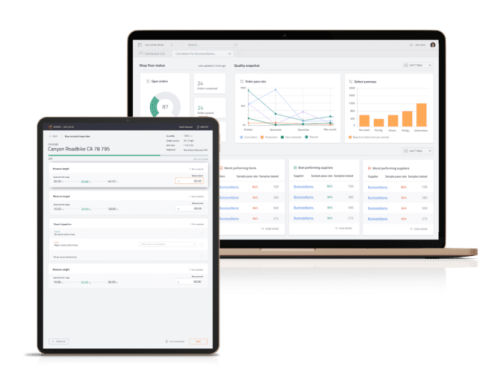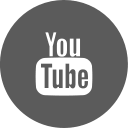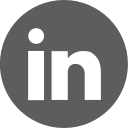Netronic Manufacturing
SAP Business One is widely accepted as one of the "goto" ERP brands for small to mid-size manufacturing companies. But even the best ERP system can be improved, and Netronic Manufacturing is a major improvement that will be of interest to any manufacturing company considering investing in SAP Business One.
Netronic Manufacturing apps are based on role:
Build
Plan what needs to be done for a new or changing product. Deliver complete and accurate information to production and achieve a smooth production process.
Requests for product enhancements and new products are often managed by systems that are outside of SAP Business One. These systems are frequently manual; prone to error, slow, and offering poor visibility for management and staff.
Build meets these challenges with one integrated solution to streamline the management of product development. With Boyum Cloud Build for SAP Business One you can:
- Manage requirements and specifications for new products
- Plan and keep track of the progress of development tasks
- Add finished products to SAP Business One
Schedule
Schedule complex jobs easily, gain visibility and improve your delivery time commitments while maximising throughput. Avoid surprises and streamline your operations.
Improve Transparency
Visual representation of schedules provides clarity and transparency, to inform decision-making.
Maximise Throughput
Optimised scheduling boosts production throughput, to enhance efficiency.
Ensure On-Time Delivery
Automation reduces the risk of missed deadlines and facilitates quick rescheduling when needed.
Key Features:
- Interactive visual production scheduler in the form of a production schedule and resource Gantt chart
- Easy-to-use drag and drop scheduling of production orders, production order lines, production order routing lines and capacities
- Real-time visualisation of resource utilisation and impending overloads thus improving your capacity utilisation
Produce
Manage production orders by planning, approving and tracking production steps in real-time. Get an instant and clear overview of your production process and increase the work performance on the shop floor.
Produce streamlines collaboration between production management and processing departments to improve monitoring of time and materials and reporting of finished products.
There are two versions of Produce, one for a manager and the other for an operator. The role of Manager is to plan and execute production orders and track progress in real time. The role of Operator is to view production orders, and register work done and materials usage.
Manager
- Production Order Management
Manage production orders, define instructions and assign documents to work stages - Production Approval
Approve single or multiple production orders for production - Production Control
Track production progress in real time and monitor transactions
Operator
- Shop Floor List
Get an overview of work stages for released production orders - Production Information
Receive information about required materials and resources - Material and Time Registration
Start and stop operations, and collect time and material requirements
Inspect
Improve productivity and make better decisions in your quality department by automating inspection operations, optimising data collection on the shop floor, and reacting to results in real time.
There are two versions of Inspect, one for a manager and the other for an operator. The role of Manager is to define inspection plans and track and release inspection orders. The role of Operator is to view and execute inspection samples and collect quality data.
Inspect Manager enables the management of inspection plans with sample plans and quality targets for each inspection step. Testing steps can be put in place, complete with instructions for the inspector to define quality targets and rules for how many samples should be taken. Using a quality dashboard, quality managers can analyse inspections by deep-diving into test results and tracking global quality trends.
Inspect Operator enables inspectors to execute inspections and collect quality data, giving them a clear, paperless overview of their work with shop floor data collection. It facilitates streamlined processing of inspection plans, efficient collection of quality data and defect types and completion of inspection orders.